 |
| Photo by iSAW Company from Pexels |
Illuminating Your Space: A Simple and Easy Method for Determining Room Lighting Needs
Online Tools to Help Improve Your Writing Skills
Writing great articles is a skill that was never one of my strengths. Even though I love to share my ideas, I always struggle to convey my thoughts. Although I have a fundamental understanding of English, I find it difficult to arrange my thoughts. I find it hard to put words and sentences, and I have a little background in making complex sentences. I also tend to have grammatical errors, and despite knowing my weaknesses, I hardly read my articles.
That's why I've been using online tools to help me with my work and blog posts. These tools have greatly improved the way I create and structure my writing. I've been reviewing my past articles since the beginning of the quarantine. Now, I appreciate the importance of creating readable articles. It's a challenge to get your message across if readers don't understand what you're saying.
My articles may not be equivalent to a skilled writer, but it is an improvement compared to my previous output. These are the tools that I am currently using, and as a result, my grammar and vocabulary have improved.
Grammarly offers a free version that checks grammar, punctuation, spelling, and vocabulary. It has an integrated thesaurus that provides alternative synonyms that would fit your sentence better. Grammarly also alerts users to intricate text, misplaced words or phrases, word choice, incomplete sentences, monotonous sentences, and passive voice misuse.
The free version only provides notice of these issues. To remove these flaws, users need to correct the sentences manually. On the other hand, the premium version notifies which sentences need corrections and gives better options to fix these issues.
7 Fast and East Steps to Color Correct Photos in Photoshop
Vray Tips: How to Improve Rendering in Vray Frame Buffer
3D Tips: Vray Ambient Occlusion
Tutorial: Selective Noise Reduction
1. Open the file
2. Create a duplicate layer of the file
3. Apply Noise reduction to the entire photo. You may use any noise reduction filter you like. I prefer the Reduce Noise Filter.
Image Averaging - How to Increase Detail and Remove Noise from Images
Google Sketchup Tutorials
Grass Tutorial Using Vray Fur for 3Dmax
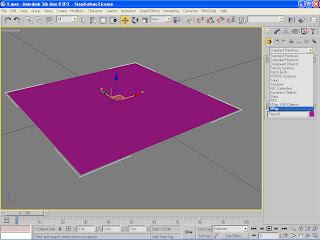
1. First thing you should do is make a plane about 4m x 4m for your vray fur
2. You then go to create menu>geometry>vray
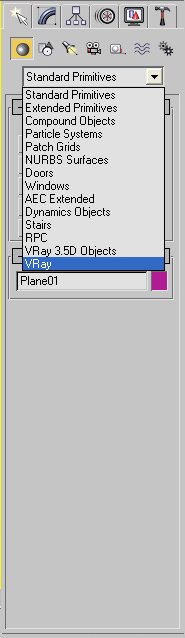
3. the vray submenu will then appear.
4. click VRayFur and you should see something like this
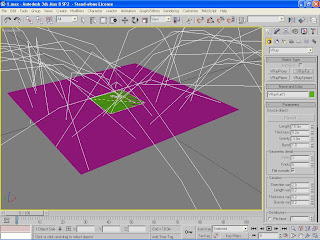
5. adjust the values of the highlighted portions accordingly

6. Hit render. You should see a result like this.
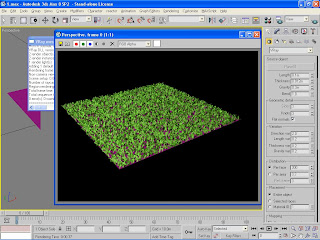
7. Apply some grass materials to the VRay Fur and plane
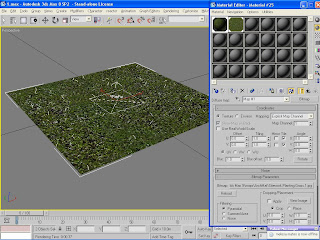
8. Hit render. There you have it a grass using VRay Fur.
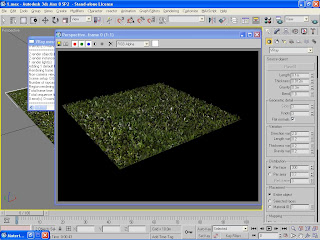
Just some minor notes:
1. If ever you're using a larger plane for your grass add a 1-meter subdivision to your plane.
2. You cant use uvw maps on Vray fur.
-
Location: Banilad, Mandaue City, Cebu Year: 2011 Floor Area: 540 sqm. Lot Area: 585 sqm. House MKA11 is a renovation for a two-storey re...
-
Decent shelter is a major problem here in the Philippines. Due to poverty a lot of families here have little access to a decent home. I'...
-
For most of us, the office is where we spend a lot of our waking time. Whatever your line of work, mounting work and approaching deadlines w...
-
Tiny living spaces have always been of interest to me. It always astounds me how a well-designed small space can still offer comfort to the ...












